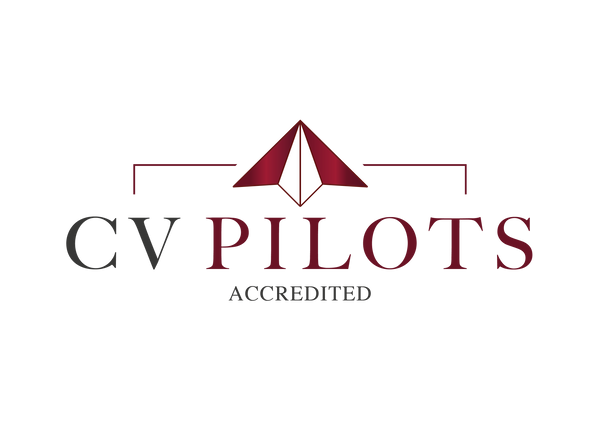6 Key Steps to Optimise Your LinkedIn Profile in 2025
6 Key Steps to Getting Your LinkedIn Profile Seen in 2025
LinkedIn is no longer just a networking tool — it’s the world’s biggest recruitment database, and a fully optimised LinkedIn profile is now just as important as your CV. Whether you’re actively applying for jobs or passively open to opportunities, recruiters, headhunters, and potential employers will almost certainly check your LinkedIn profile before making a decision.
If your profile isn’t complete, well-optimised, and configured correctly, you risk being invisible in searches and overlooked for roles you’re qualified for.
Here are six key steps to ensure your LinkedIn profile gets the attention it deserves in 2025.
If you’re ready to take the guesswork out of job applications and
give yourself a genuine competitive edge, our CV Reviews and
CV Template Bundles are designed to help you stand out in even
the toughest hiring markets.
CV Reviews – Save £60
If you’re not sure your CV is truly working for you, our
Professional CV Review Service provides in-depth, recruiter-level
feedback on content, structure, and ATS compatibility. You’ll receive
a personalised action plan showing exactly what’s holding you back
and how to fix it, so you can apply with confidence. Use discount code
PCVR60 at checkout to save £60 and give your next application the
competitive edge it deserves.
CV Template Bundles – Save £40
Prefer to write your own CV but want a proven framework? Our
CV Template Bundles include an ATS-friendly, recruiter-approved
template, plus our storytelling framework, metrics tracker, CV checklist,
and scorecard - everything you need to create a document that sells
your skills and achievements. Use discount code CVTB40 to get
£40 off and start building a CV that gets noticed for all the right
reasons.
These tools pull back the curtain on the hiring process, cutting
through the smoke and mirrors so you understand exactly what
employers and ATS systems are really looking for
1. Upload a Professional Photo
Profiles with a photo receive up to 21 times more views and 36 times more messages than those without. Your picture is the first impression recruiters and hiring managers will form of you — so make it count.
✅ Choose attire you would typically wear to work or an interview
✅ Ensure the background is neutral and distraction-free
✅ Crop the image to show your face and shoulders clearly
✅ Avoid group shots or casual photos
A missing or unprofessional photo is a red flag and can undermine your credibility.
2. Craft a Strong, Keyword-Optimised Headline
When you appear in LinkedIn search results, your name, headline, and photo are the three things people see first. Don’t waste this space.
If you’re currently employed, a simple format works well:
- “Investment Banking Analyst at Goldman Sachs”
- “Vice President, Talent and Learning at HSBC”
If you’re open to new opportunities, add keywords and skills recruiters are searching for:
- “Digital Marketing Manager | SEO, SEM, and CRM Specialist”
- “FP&A Analyst | CFA Qualified | Financial Modelling Expert”
This approach not only clarifies your expertise but also helps you appear in recruiter searches for those terms.
3. Input Your Career History
Recruiters expect to see a clear and accurate career timeline. At a minimum, list for each role:
- Company name
- Job title
- Dates of employment
- Location
If you’re short on time, you don’t need to replicate your CV in detail — but do add at least a few bullet points that highlight your biggest achievements in recent roles. Recruiters use your career history to confirm progression, scope of responsibility, and relevance to the roles they’re hiring for.
4. Add Your Education
Education is often overlooked but powerful on LinkedIn. Adding your university or business school increases your visibility in alumni searches, which recruiters and hiring managers often use to find talent. It also strengthens your credibility if your degree or qualification is valued in your industry.
5. Turn On “Open to Work” (Privately)
If you’re actively job hunting, use LinkedIn’s “Open to Job Opportunities” setting. This discreet feature lets recruiters know you’re open to roles without alerting your current employer.
You can:
- Add preferred job titles
- Choose target locations
- Control who can see your status
This ensures your profile gets surfaced to recruiters looking for candidates like you while keeping your job search private.
6. Expand Your Network
Finally, start growing your connections. The more relevant connections you have, the higher the chance you’ll show up in searches and the “People Also Viewed” section on LinkedIn.
- Connect with colleagues, managers, and clients
- Add people you meet at events or on projects
- Engage with posts to stay visible in your network
Recruiters often use mutual connections as a credibility check, so a strong, well-curated network increases your odds of being contacted.
In Summary
A polished, keyword-optimised LinkedIn profile is essential in today’s hybrid hiring landscape. By focusing on these six key steps — professional photo, strong headline, accurate career history, education, open-to-work settings, and active networking — you’ll massively increase your visibility and boost your chances of landing interviews.
Remember: in 2025, your CV gets you shortlisted, but your LinkedIn profile gets you seen.
To find out more, visit our website www.cvpilots.co.uk If you have any further questions, you can either book a consultation call with one of our team, or get in touch via email on team@cvpilots.co.uk