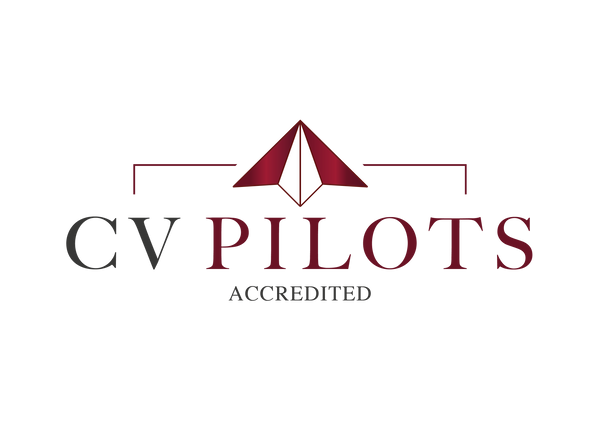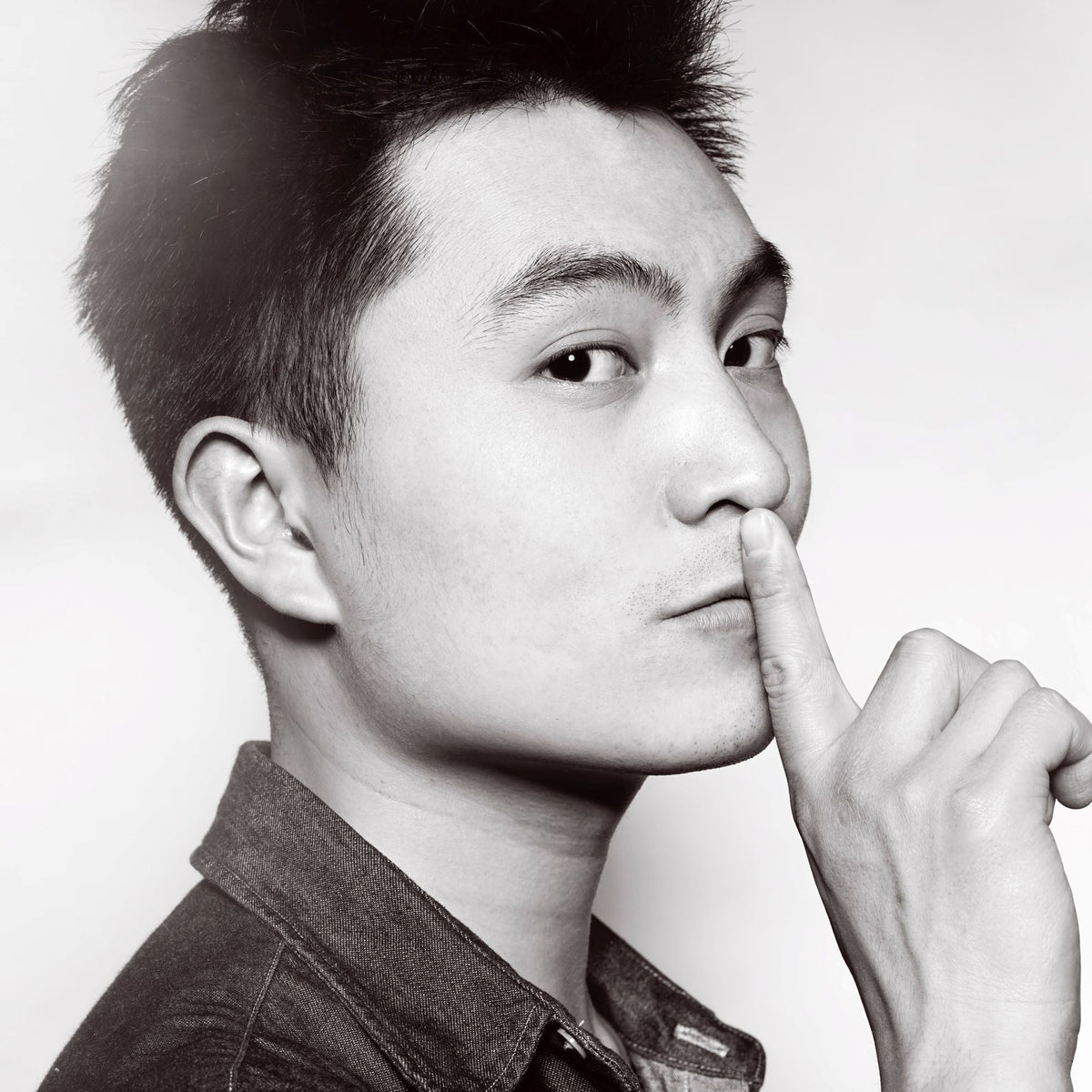
How to Hide Your LinkedIn #OpenToWork From Employers
If you’re searching for a new job while still employed, it’s natural to want to keep your plans private. LinkedIn makes this possible through its #OpenToWork feature, which allows you to discreetly signal to recruiters that you’re open to opportunities — without alerting your current employer.
Below, we explain how to manage these settings step by step, what recruiters can see, and the limits of LinkedIn’s privacy safeguards.
If you’re ready to take the guesswork out of job applications and
give yourself a genuine competitive edge, our CV Reviews and
CV Template Bundles are designed to help you stand out in even
the toughest hiring markets.
CV Reviews – Save £60
If you’re not sure your CV is truly working for you, our
Professional CV Review Service provides in-depth, recruiter-level
feedback on content, structure, and ATS compatibility. You’ll receive
a personalised action plan showing exactly what’s holding you back
and how to fix it, so you can apply with confidence. Use discount code
PCVR60 at checkout to save £60 and give your next application the
competitive edge it deserves.
CV Template Bundles – Save £40
Prefer to write your own CV but want a proven framework? Our
CV Template Bundles include an ATS-friendly, recruiter-approved
template, plus our storytelling framework, metrics tracker, CV checklist,
and scorecard - everything you need to create a document that sells
your skills and achievements. Use discount code CVTB40 to get
£40 off and start building a CV that gets noticed for all the right
reasons.
These tools pull back the curtain on the hiring process, cutting
through the smoke and mirrors so you understand exactly what
employers and ATS systems are really looking for
Method 1: Update Your Privacy Settings
To discreetly let recruiters know you’re open to opportunities:
-
Log into LinkedIn and click Me at the top of your homepage.
-
Select Settings & Privacy.
-
Under Job seeking preferences, find the option: Let recruiters know you’re open to work.
-
Switch this setting to Yes.
This tells LinkedIn’s recruiter platform (LinkedIn Recruiter) that you’re interested in hearing about roles, but it won’t show publicly on your profile unless you choose otherwise.
Method 2: Enable the #OpenToWork Feature on Your Profile
You can also add more detail about the kinds of roles you’re looking for by enabling the #OpenToWork feature:
-
Go to your LinkedIn profile.
-
Click the Add profile section button.
-
Under Intro, select Looking for a new job.
-
Fill in details about:
-
Job titles you’re interested in
-
Preferred job locations (remote, hybrid, or specific cities)
-
Start date availability
-
Job types (full-time, part-time, contract, etc.)
-
The most important step is deciding who can see that you’re open:
-
Recruiters only – LinkedIn will share your preferences only with recruiters who use LinkedIn Recruiter. Your employer’s recruiters (and those at related companies) will be blocked from seeing this information.
-
All LinkedIn members – A green #OpenToWork banner is added to your profile photo, and anyone visiting your profile can see you’re job searching.
If you want to stay discreet, always select Recruiters only.
What Information Do Recruiters See?
When you enable #OpenToWork (and choose Recruiters only), LinkedIn shares the following details with recruiters:
-
That you’re open to new opportunities
-
The job titles or functions you’re interested in
-
Your preferred job locations
-
The types of roles (full-time, contract, remote, etc.)
-
When you last updated your #OpenToWork status
Will LinkedIn Keep My Job Search 100% Confidential?
LinkedIn takes steps to protect your privacy, including blocking recruiters at your current company (and affiliated companies) from seeing your #OpenToWork settings.
However, LinkedIn is clear that privacy is not absolutely guaranteed. There’s always a small chance your employer could see activity, so use your discretion.
Additional Tips for Discretion
-
Make sure your current and past roles are correctly linked to your company’s official LinkedIn pages. This helps LinkedIn identify recruiters from your employer so they don’t see your preferences.
-
Avoid making multiple profile changes in a short period of time (e.g., rewriting your entire headline and summary in one go), as these updates may appear in your network’s feed. Instead, toggle off Share profile updates with network in your privacy settings.
In Summary
LinkedIn’s #OpenToWork feature is a valuable tool for signalling to recruiters that you’re in the market for new opportunities. By choosing Recruiters only, you can job search discreetly while still benefiting from increased visibility.
That said, because no system is 100% confidential, use caution if privacy is critical. Combine these settings with a strong LinkedIn headline, a compelling summary, and relevant keywords to attract recruiter interest without raising flags at your current company.
To find out more, visit our website www.cvpilots.co.uk If you have any further questions, you can either book a consultation call with one of our team, or get in touch via email on team@cvpilots.co.uk