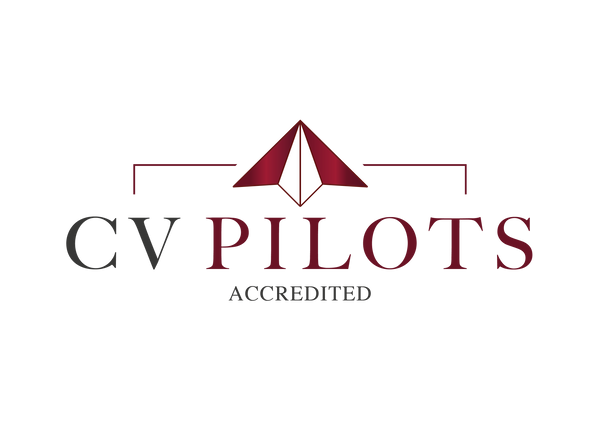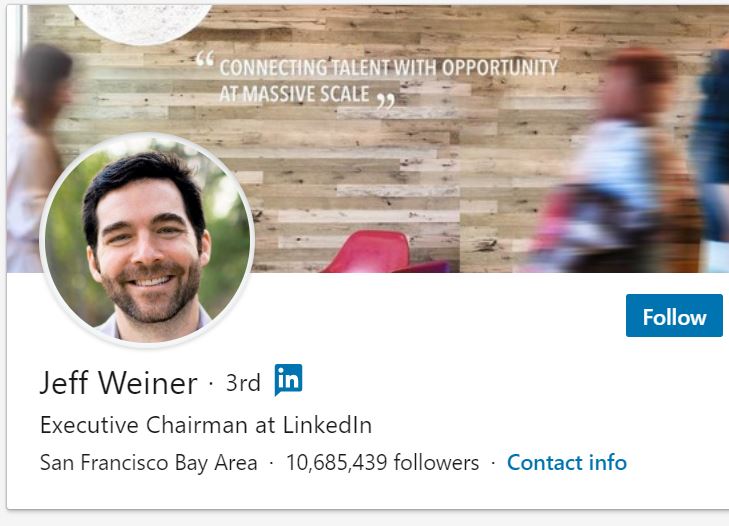
Top LinkedIn Photo Mistakes to Avoid | CV Pilots
Which Photo Mistakes Can Damage Your Credibility on LinkedIn (and How to Choose the Right One)
Your LinkedIn profile photo is one of the first things people notice when they view your page. Recruiters, colleagues, and potential business partners make instant judgments based on that image — often before they read a single word about your background.
LinkedIn is a professional networking platform, not Facebook or Instagram. That means your headshot should project credibility, approachability, and professionalism.
The good news? You don’t need to spend hundreds on a studio session to achieve this. With good lighting, the right setting, and a bit of attention to detail, you can create a strong photo that supports your personal brand.
But first, let’s look at some of the most common LinkedIn photo mistakes that could undermine your credibility — and how to avoid them.
If you’re ready to take the guesswork out of job applications and
give yourself a genuine competitive edge, our CV Reviews and
CV Template Bundles are designed to help you stand out in even
the toughest hiring markets.
CV Reviews – Save £60
If you’re not sure your CV is truly working for you, our
Professional CV Review Service provides in-depth, recruiter-level
feedback on content, structure, and ATS compatibility. You’ll receive
a personalised action plan showing exactly what’s holding you back
and how to fix it, so you can apply with confidence. Use discount code
PCVR60 at checkout to save £60 and give your next application the
competitive edge it deserves.
CV Template Bundles – Save £40
Prefer to write your own CV but want a proven framework? Our
CV Template Bundles include an ATS-friendly, recruiter-approved
template, plus our storytelling framework, metrics tracker, CV checklist,
and scorecard - everything you need to create a document that sells
your skills and achievements. Use discount code CVTB40 to get
£40 off and start building a CV that gets noticed for all the right
reasons.
These tools pull back the curtain on the hiring process, cutting
through the smoke and mirrors so you understand exactly what
employers and ATS systems are really looking for
1) Uploading a Casual Facebook-Style Photo
One of the biggest red flags on LinkedIn is when candidates use photos that belong on social media rather than a professional platform.
Avoid photos that:
-
Include friends, family members, or pets
-
Were taken on holiday or at social events
-
Feature drinks, party settings, or distracting props
Even if you look good in the picture, the context is wrong — and that context can cost you opportunities.
The Better Approach: A Simple, Professional Headshot
Your ideal photo should:
-
Show your face clearly from the shoulders up
-
Be cropped so your face fills most of the frame
-
Use a plain, neutral background (a wall, an office space, or even outdoors with blurred scenery)
-
Be recent and representative of how you look today
Think of it this way: would you be comfortable using the photo on a company website, speaking at a conference, or in a professional directory? If the answer is no, it doesn’t belong on LinkedIn.
To put it into perspective, consider the following examples of suitable pictures by social media channel from Jimmy Kimmel:
As Jimmy clearly demonstrates, photos of you engaged in your favourite activity or spending time with your family belong on Facebook or Instagram - not LinkedIn.
Oprah provides another excellent example of an effective LinkedIn headshot that is both professional and perfectly cropped.
2) Wearing Unprofessional Attire
Your LinkedIn headshot is more than just a photo — it’s a visual extension of your personal brand. What you wear communicates as much about you as your CV does, so it’s important to get it right.
The safest rule of thumb: dress as if you were attending a job interview in your target industry.
-
In corporate and client-facing roles, this usually means business formal or smart business casual.
-
In creative or tech industries, the dress code may be more relaxed, but professionalism still matters. A neat shirt, blouse, or blazer works well.
Why This Matters
Recruiters and hiring managers are subconsciously assessing whether you’ll fit their workplace culture. An overly casual or sloppy outfit — gym gear, holiday clothes, or anything too revealing — risks sending the wrong signal before they’ve even considered your qualifications.
The Better Approach: Keep It Polished, Neutral, and Industry-Appropriate
-
Stick to solid, neutral colours (navy, grey, black, or white) that photograph well and don’t distract from your face.
-
Avoid busy patterns, logos, or slogans that draw attention away from you.
-
Think about grooming and finishing touches: neat hair, subtle accessories, and a clean, well-fitted outfit.
If you’re unsure how formal to go, err on the side of smart. It’s better to look slightly more polished than the culture requires than to appear underprepared.
Stewart Butterfield, CEO of Slack, nicely pairs a blazer with an uncollared shirt for a professional yet casual effect.
3) Choosing a Headshot with a Cluttered Background
Your LinkedIn headshot should make you the focal point. A cluttered or distracting background pulls attention away from your face and diminishes the professional impression you want to create.
Common mistakes include:
-
Busy office spaces with papers, screens, or people behind you
-
Holiday or personal settings that signal “casual” rather than “career-focused”
-
Bright, contrasting colours or objects that compete with your image
The Better Approach: Clean, Simple, or Subtly Blurred
Your background doesn’t have to be a plain white wall, but it should support — not compete with — your personal brand.
-
Neutral walls or solid colours work well for a crisp, professional look.
-
Outdoor backdrops can add personality, but use portrait mode or a blur effect (as Jeff Weiner, LinkedIn’s Executive Chairman, demonstrates) to keep the focus firmly on you.
-
Workplace settings can also be appropriate if they are tidy, minimal, and align with the industry you want to project credibility in.
Think of your background as the frame around your portrait. It should quietly enhance your photo, not overwhelm it.
Jeff Weiner, LinkedIn's Executive Chairman, provides a strong example of this approach. Note that his outdoor backdrop is blurred to help keep the focus on him.
4) Uploading a Heavily Edited or Blurry Photo
Your LinkedIn profile photo should reflect clarity, professionalism, and authenticity. A blurry, grainy, or overly edited headshot undermines that impression and can make recruiters question your attention to detail.
Why Blurry Photos Hurt Your Credibility
Blurriness usually happens when you crop your face out of a group shot or full-body photo. While this may feel like a quick fix, it often results in a low-quality image that signals you didn’t take the time to present yourself properly. On a platform where first impressions count, that’s a risk not worth taking.
Avoid Over-Editing and Filters
It can be tempting to apply heavy filters or touch-ups, but an overly airbrushed photo looks unnatural and can make you appear less trustworthy. Recruiters want to see a clear, authentic representation of you, not a photo that looks staged or artificial.
A Better Option: Keep It Clean and Natural
-
Use good lighting (natural light near a window often works best).
-
Make sure the photo resolution is high enough that it remains sharp when uploaded.
-
If you want to use an artistic approach, a black-and-white headshot can work well. Some studies even suggest these images increase click-through rates when profiles appear in searches.
The goal is simple: look like the best version of yourself while still appearing approachable and real.
Instagram's Co-Founder Kevin Systrom uses a black and white photo that also manages to infuse a bit of personality.
Quick tip: To take a LinkedIn profile picture without a professional photographer, you can even take a photo of yourself in front of a plain background on your iPhone.
Then, use Lightroom or another editing software to make the picture black and white. A black and white filter can quickly and easily eliminate imperfections and resolve lighting issues!
5) Paying Little Attention to Your Facial Expression
On LinkedIn, your facial expression is just as important as what you’re wearing or the background behind you. First impressions happen in seconds, and even online, people instinctively judge warmth, competence, and trustworthiness from your face.
Why Expression Matters
A neutral or unapproachable expression can unintentionally send the wrong signal, suggesting disinterest or even arrogance. On the other hand, an overly casual grin might come across as unprofessional. The key is balance: you want to project professionalism while still looking approachable and confident.
What to Aim For
When choosing or taking your LinkedIn photo, keep these qualities in mind:
-
Professionalism – You should look polished and work-ready.
-
Approachability – A slight smile goes a long way in making you seem open and friendly.
-
Charisma – Let your personality shine subtly through your expression.
-
Confidence – Maintain good posture and a steady gaze to show assurance in your abilities.
Pro Tip: Practice Beforehand
If you’re unsure, practice in the mirror or take multiple shots with different expressions. A relaxed, natural smile that reaches your eyes will always look more genuine than something forced.
Think of it this way: your photo should make someone want to connect with you, message you, or invite you for a conversation.
You'll likely agree that Anjali Sud, CEO of Vimeo, accomplishes just that with her profile photo.
6) Leaving Your Photo Blank
Your LinkedIn profile photo is not optional.
LinkedIn is a social networking platform, and people naturally expect to see a face behind a profile. When you leave your photo blank, you risk coming across as incomplete, disengaged, or even hiding something.
Recruiters and potential employers are significantly more likely to skip over profiles without photos, even if your skills and experience are strong. In fact, LinkedIn’s own data shows that profiles with photos receive far more views and connection requests than those without.
If you’re hesitant because you don’t have the “perfect” headshot, remember that a clean, well-lit photo taken with your phone can be just as effective as a professional one. What matters most is that you look approachable, credible, and ready for business.
In Summary
Your LinkedIn photo plays a major role in shaping the first impression recruiters and employers have of you. By avoiding these six common mistakes, you can instantly boost your credibility and approachability online:
-
Don’t reuse casual social media photos.
-
Dress as if you’re heading to an interview.
-
Avoid cluttered, distracting backgrounds.
-
Steer clear of blurry, heavily edited images.
-
Choose an expression that shows professionalism and confidence.
-
Never leave your profile photo blank.
When paired with a strong headline and an engaging LinkedIn summary, the right headshot helps drive more profile views, build trust, and spark opportunities. Think of it as your digital handshake — one that can open the door to valuable connections and career growth.
To find out more, visit our website www.cvpilots.co.uk If you have any further questions, you can either book a consultation call with one of our team, or get in touch via email on team@cvpilots.co.uk