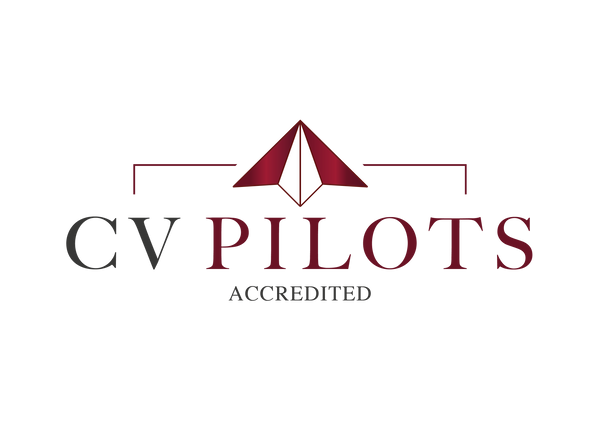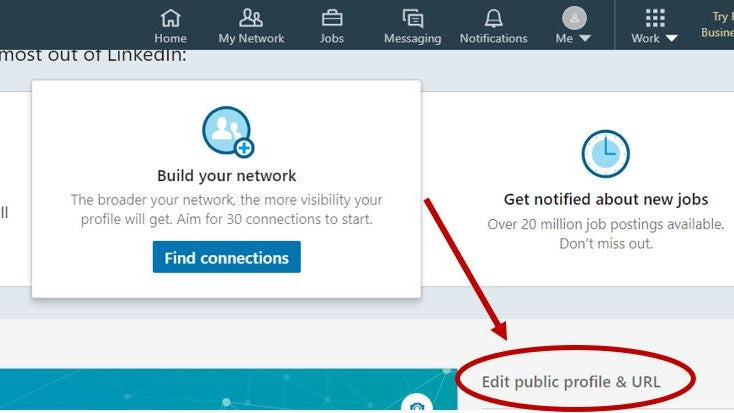
How do I create a custom LinkedIn URL?
How to customise your LinkedIn profile link
When you create a LinkedIn profile, LinkedIn automatically assigns a URL that you can use to send people directly to your profile.
In this article, we'll discuss:
- Why you should customise your LinkedIn URL
- Where to share your profile
- How to change the default LinkedIn profile link
Why you should customise your LinkedIn URL
Simply put, customising your URL will make it much easier for people to find your profile - especially if you have a more common name that can make your profile difficult to find using a simple search.
LinkedIn automatically creates a profile link based on your first and last name. However, it also includes a series of numbers and dashes.
It generally looks something like:
www.linkedin.com/in/matt-g-779854179
We recommend changing this default link because:
1) It's easy to make mistakes when typing out this long URL
By shortening your link and removing unnecessary characters, you'll help anyone who is manually typing in your URL avoid mistakes, eliminating potential frustration.
2) It doesn’t look very neat or professional
When including your profile link in an email signature or on any career-related documents, you want it to look clean.
By leaving your profile link as-is, you risk coming off as a LinkedIn amateur.
How to change the default LinkedIn profile link
Changing your LinkedIn URL is simple.
Step 1: Click "Edit public profile and URL" on your homepage

Step 2: Click the pencil under the "Edit your custom URL" heading
Step 3: Delete the existing URL and enter your preferred URL as shown below
We recommend using some combination of your first and last name without dashes, when possible.
If your preferred URL is already taken, you may need to adjust accordingly.
Step 4: Click save and double-check your new URL
Once you click save, your URL is ready to go!
To be safe, we always recommend pasting your new link into your browser and double-checking that it works correctly before sending it out.
Where to share your profile
Once you complete your Linked profile and customise your link, you'll want to start (or continue building) your network of professional connections.
The easiest way to do so is to simply make people aware of your profile!
Places to consider sharing your LinkedIn profile link include:
- Email signature
- Business card
- Company website
- Alumni association databases
- Personal blog
- Author's bio on articles
While it's generally best practice to only add connections you know, don't be afraid to connect with potential business partners, employers, industry colleagues, and recruiters.
There's very little risk associated with accepting someone's connection request - and you never know what sort of opportunity it may lead to!
To find out more, visit our website www.cvpilots.co.uk If you have any further questions, you can either book a consultation call with one of our team, or get in touch via email on team@cvpilots.co.uk